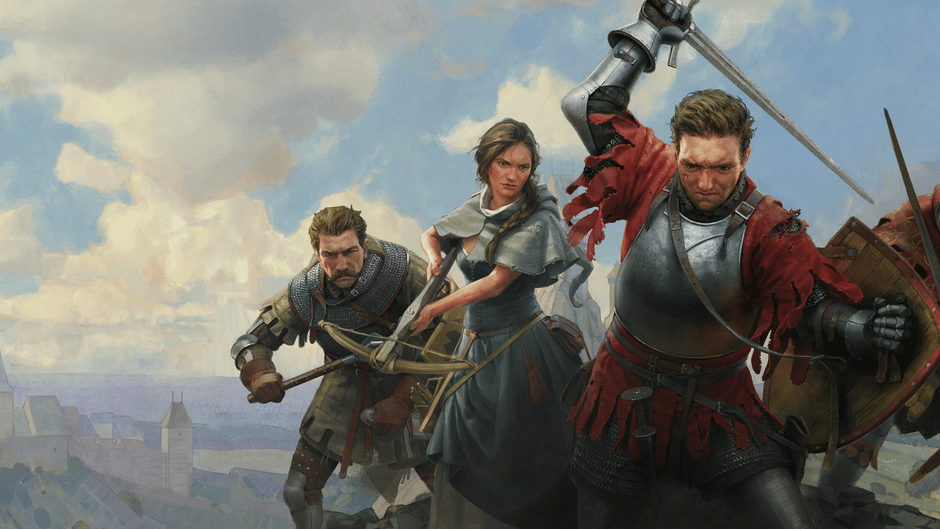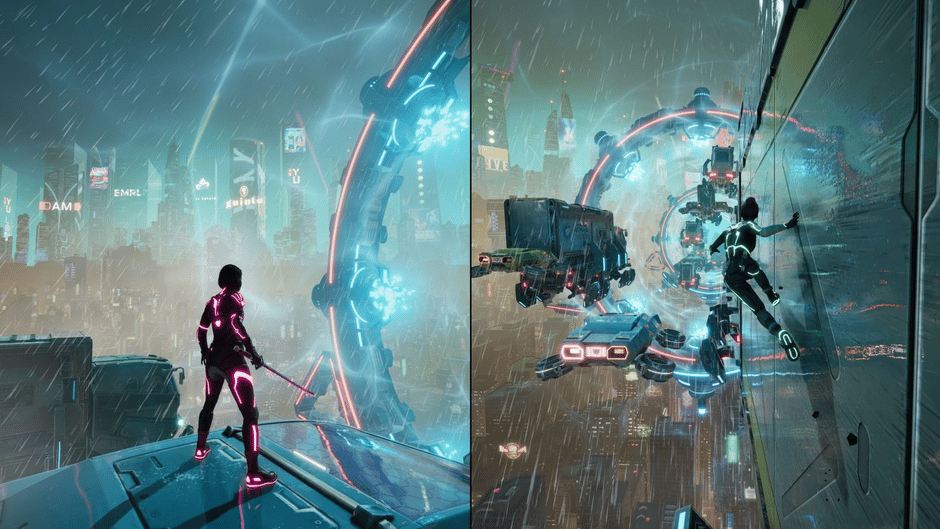How to Game Share on PS5: The Ultimate Guide for 2025
Game sharing on the PlayStation 5 has become an increasingly popular way for friends and family to enjoy a wider library of games without breaking the bank. As we enter 2025, the process has been streamlined, making it easier than ever to share your digital game collection.

Game sharing on the PlayStation 5 has become an increasingly popular way for friends and family to enjoy a wider library of games without breaking the bank. As we enter 2025, the process has been streamlined, making it easier than ever to share your digital game collection. In this comprehensive guide, we'll walk you through everything you need to know about game sharing on PS5, from setup to troubleshooting.
What is Game Sharing on PS5?
Game sharing on PS5 is a feature that allows you to share your digital game library and certain PlayStation Plus benefits with another user. This means you can play games purchased by a friend, and they can play yours, effectively doubling your game library without additional costs. It's a fantastic way to experience more games and save money in the process.
Setting Up Game Sharing: Step-by-Step Guide
To set up game sharing on your PS5, follow these simple steps:
1. Turn on your PS5 and sign in to your PlayStation Network (PSN) account.
2. Navigate to the Settings menu by selecting the gear icon in the top-right corner of the home screen.
3. Scroll down and select "Users and Accounts."
4. In the Users and Accounts menu, scroll down and select "Other."
5. Choose "Console Sharing and Offline Play."
6. Select "Enable" to activate console sharing on your PS5.
Understanding Console Sharing and Offline Play
The "Console Sharing and Offline Play" feature is the key to game sharing on PS5. When enabled, it allows other users on your console to access your digital games and certain PlayStation Plus benefits, even when the console is offline. It's important to note that you can only enable this feature on one PS5 console at a time.
Adding Other Users to Your PS5
Once you've enabled console sharing, you'll want to add the account of the person you're sharing with to your PS5. Here's how:
1. From the PS5 home screen, go to Settings.
2. Select "Users and Accounts."
3. Choose "Add User."
4. Follow the prompts to add a new user or sign in with an existing PSN account.
Accessing Shared Games
After setting up game sharing and adding the other user's account, accessing shared games is simple. The shared account can simply log in to their profile on your PS5 and download any games from their library. These games will then be available to play for all users on the console.
Benefits of Game Sharing on PS5
Game sharing offers several advantages for PS5 users:
1. Cost Savings: Split the cost of games with a friend or family member.
2. Expanded Library: Access to games you might not have purchased otherwise.
3. Try Before You Buy: Play games your friend owns before deciding to purchase them yourself.
4. Share PlayStation Plus Benefits: In some cases, you can share certain PlayStation Plus features.
Limitations and Considerations
While game sharing is a great feature, it's important to be aware of its limitations:
1. You can only share with one other PS5 at a time.
2. Both users can't play the same shared game simultaneously unless it's a multiplayer title that supports it.
3. If your internet connection is lost, you may temporarily lose access to shared games.
4. Sony could potentially change or restrict this feature in the future, so always check the latest terms of service.
Troubleshooting Common Game Sharing Issues
If you encounter problems with game sharing, try these solutions:
1. Ensure both PS5 consoles are updated to the latest system software.
2. Check that the "Console Sharing and Offline Play" setting is correctly enabled.
3. Restore licenses by going to Settings > Users and Accounts > Other > Restore Licenses.
4. If a game isn't appearing, try restoring your PS5 to default settings (note: this will not delete your games or save data).
Game Sharing Etiquette
When game sharing, it's important to follow some basic etiquette:
1. Only share with someone you trust, as they will have access to your digital library.
2. Communicate with your sharing partner about game purchases to avoid duplication.
3. Be respectful of each other's playing time and preferences.
4. Consider alternating who purchases new games to keep the arrangement fair.
The Future of Game Sharing on PS5
As we look ahead, game sharing on PS5 is likely to evolve. Sony may introduce new features or refine existing ones to improve the sharing experience. Keep an eye out for system updates and announcements from PlayStation for any changes to the game sharing functionality.
Maximizing Your Game Sharing Experience
To get the most out of game sharing on PS5, consider these tips:
1. Coordinate game purchases with your sharing partner to maximize variety.
2. Use game sharing to explore genres or titles you might not typically buy.
3. Take advantage of sales and discounts, knowing that both you and your sharing partner will benefit.
4. Use the PS5's built-in communication features to discuss and plan your gaming sessions.
Game Sharing and PlayStation Plus
PlayStation Plus subscribers can share certain benefits with other users on their primary PS5. This includes online multiplayer access and monthly free games. However, some features, like cloud saves, remain exclusive to the subscribing account.
Security Considerations for Game Sharing
While game sharing is generally safe, it's important to take some precautions:
1. Never share your PSN account password with anyone, even your game sharing partner.
2. Enable two-factor authentication on your PSN account for added security.
3. Regularly check your account for any unauthorized activity.
4. If you stop sharing with someone, remember to deactivate console sharing on their PS5.
Conclusion: Embracing the Sharing Economy in Gaming
Game sharing on PS5 represents a shift towards a more collaborative and economical approach to gaming. By following this guide, you can safely and effectively share your game library with friends or family, enhancing your gaming experience and getting more value out of your PlayStation 5.
As the gaming landscape continues to evolve, features like game sharing showcase how digital distribution is changing the way we think about game ownership and access. Whether you're looking to save money, expand your gaming horizons, or simply share the joy of your favorite titles with others, game sharing on PS5 offers a powerful tool to enhance your gaming lifestyle.
Remember, the key to successful game sharing is trust, communication, and mutual respect between sharing partners. By following the steps and tips outlined in this guide, you'll be well on your way to unlocking a whole new world of gaming possibilities on your PS5. Happy gaming, and may your shared library be ever-expanding!