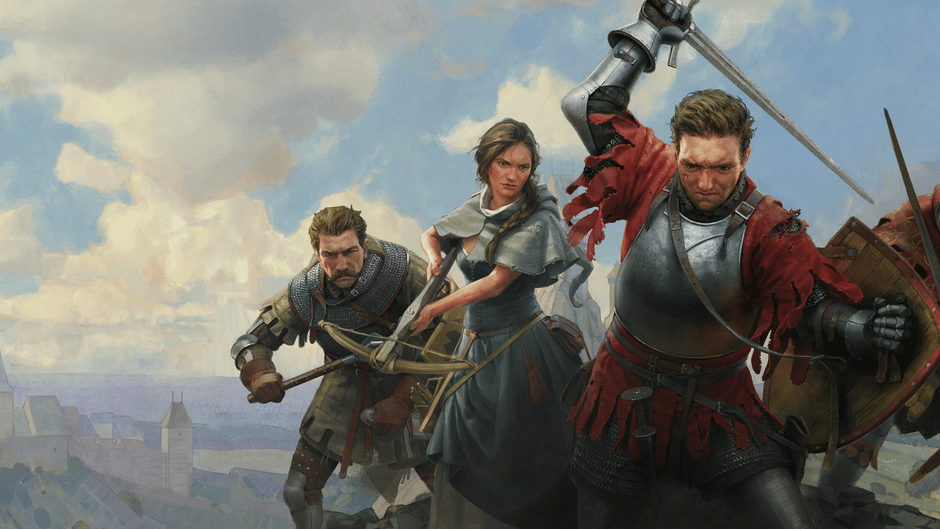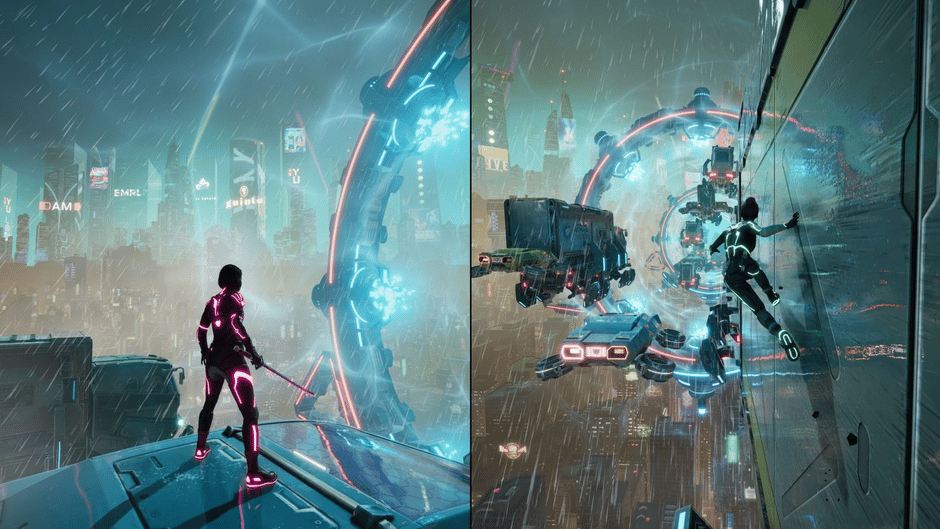How to Refund a Game on Steam: A Complete Guide for 2025
In the ever-evolving world of digital gaming, Steam remains a dominant platform for PC gamers. As we navigate through 2025, understanding how to refund a game on Steam has become increasingly important.
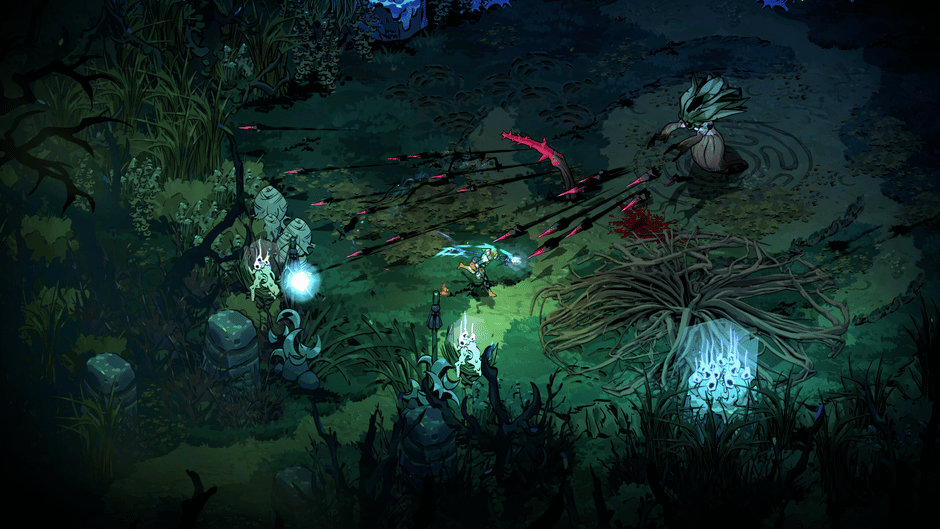
In the ever-evolving world of digital gaming, Steam remains a dominant platform for PC gamers. As we navigate through 2025, understanding how to refund a game on Steam has become increasingly important. Whether you've encountered technical issues, found the game doesn't meet your expectations, or simply made an accidental purchase, Steam's refund policy offers a safety net for consumers. This comprehensive guide will walk you through the process of refunding a game on Steam, ensuring you're well-informed about the latest policies and procedures.
Understanding Steam's Refund Policy
Before diving into the refund process, it's crucial to understand Steam's current refund policy. As of 2025, Steam maintains its core policy of allowing refunds within 14 days of purchase and with less than two hours of playtime. However, recent updates have closed some loopholes and clarified policies around Early Access and pre-purchased games. It's important to note that while Steam's policy is generally consumer-friendly, there are specific conditions and exceptions to be aware of.
Step-by-Step Guide to Refunding a Game on Steam
Follow these steps to request a refund for your Steam game purchase:
1. Log into your Steam account through the Steam client or web browser.
2. Navigate to the 'Help' menu, typically located in the top-left corner of the Steam interface.
3. Select 'Steam Support' from the dropdown menu.
4. In the Steam Support page, click on 'Purchases'.
5. Locate and select the game you wish to refund from your recent purchases list.
6. Choose 'I would like a refund' from the options presented.
7. Select your preferred refund method - either to your original payment method or to your Steam Wallet.
8. Provide a reason for your refund request. Be honest and concise in your explanation.
9. Review your request details and click 'Submit Request' to finalize the process.
Eligibility Criteria for Steam Refunds
To be eligible for a refund on Steam, your purchase must meet certain criteria:
- The request must be made within 14 days of the purchase date.
- You must have less than two hours of playtime on the game.
- For pre-purchased titles, the 14-day period begins on the game's release date.
- DLC and in-game purchases may be refundable within 48 hours if unused.
- Early Access and Advanced Access playtime now counts towards the two-hour limit.
Recent Changes to Steam's Refund Policy
In 2025, Steam has made significant updates to its refund policy, particularly regarding Early Access and pre-purchased games. The most notable change is that playtime during Early Access or Advanced Access periods now counts towards the two-hour refund limit. This change aims to prevent abuse of the system while still providing a fair window for players to evaluate their purchases.
Refund Processing Time and Methods
Once your refund request is approved, the processing time can vary depending on your chosen refund method. Refunds to Steam Wallet are typically processed more quickly, often within a few hours. Refunds to original payment methods like credit cards or PayPal may take up to seven days to process. It's important to be patient during this period and avoid making multiple refund requests for the same purchase.
Special Considerations for DLC and In-Game Purchases
Downloadable Content (DLC) and in-game purchases have slightly different refund rules. Generally, DLC can be refunded within 14 days of purchase if the associated game has been played for less than two hours since the DLC was purchased. In-game purchases in Steam games are refundable within 48 hours of purchase, provided they haven't been consumed, modified, or transferred.
Dealing with Technical Issues Before Requesting a Refund
Before requesting a refund due to technical issues, it's advisable to troubleshoot the problem. Steam Support often provides resources and guides for common technical problems. Attempting to resolve these issues not only might solve your problem without needing a refund but also demonstrates good faith if you do end up requesting one.
The Impact of Frequent Refunds on Your Steam Account
While Steam's refund policy is generous, it's important to use it responsibly. Frequent refund requests may lead to warnings or restrictions on your account. Steam monitors refund activity to prevent abuse of the system. Use the refund feature judiciously and only when genuinely necessary to maintain a good standing with the platform.
Alternatives to Refunds: Family Sharing and Gifting
If you're unsure about a game, consider alternatives to purchasing and potentially refunding. Steam's Family Sharing feature allows you to share your library with family members or close friends, letting them try games before buying. Additionally, if you receive a game as a gift that you don't want, you can decline the gift, which will offer the sender a refund option.
Tips for Making Informed Purchases on Steam
To minimize the need for refunds, consider these tips when making purchases on Steam:
- Read user reviews and watch gameplay videos before buying.
- Check the game's system requirements against your PC specifications.
- Take advantage of free demos when available.
- Wait for sales if you're on the fence about a purchase.
- Research Early Access games thoroughly before committing.
What to Do If Your Refund Request Is Denied
If your refund request is denied, don't lose hope. You can appeal the decision by submitting a new support ticket explaining your situation in detail. While Steam's automated system handles most refund requests, human review is possible for special cases. Be polite, provide any relevant information, and explain why you believe your case deserves reconsideration.
The Future of Digital Game Refunds
As we look towards the future, the landscape of digital game refunds is likely to evolve. With the rise of cloud gaming and subscription services, refund policies may need to adapt. Stay informed about changes in Steam's policies and the broader gaming industry to ensure you're always aware of your consumer rights in the digital marketplace.
Conclusion: Empowering Consumers in the Digital Age
Steam's refund policy represents a significant step in consumer protection for digital purchases. By understanding how to navigate this system effectively, you can shop with confidence on the Steam platform. Remember to use the refund feature responsibly and always try to make informed purchasing decisions. As the digital gaming landscape continues to evolve, staying informed about your rights and options as a consumer will ensure the best possible gaming experience on Steam and beyond.